Kind of Social Video - Flipagram
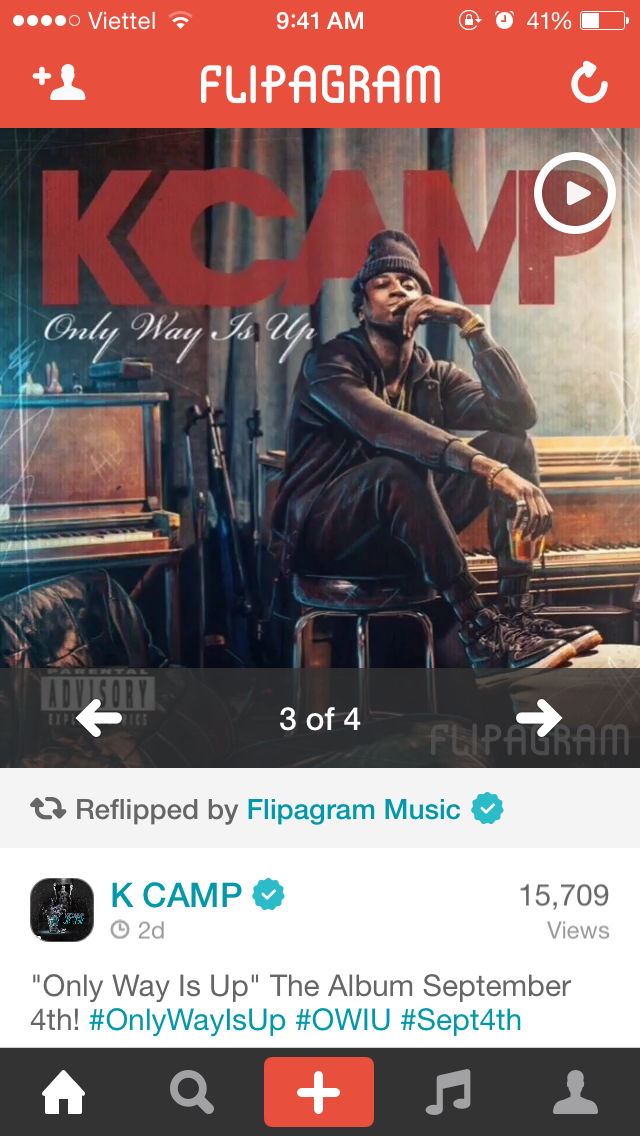
First of all, I believe that you guys are quite familiar with social network, with photos and videos, do you? Me too. That’s why when I come to Flipagram, I feel a little strange. Flipagram is an social apps to Bring Moments to Life! Create short photo video stories with your photos, videos clips, and favorite music.
Another information, this startup has just raised 70 million in series-B round, now it has more than 30 million users, working closely with several major music labels and publishers, creating what it calls a ”comprehensive catalog” of millions of song clips, which users can include as soundtracks behind videos or buy through the app.
So I would like to give it a try. Let’s login with Facebook and see what is waiting.
[om/kind-of-social-video-flipagram/fp_01_home/)
Just like Instagram, Flipagram has a nice list-based home screen with auto-playing.
[om/kind-of-social-video-flipagram/fp_02_slide/)
But the suprising is, every video look like a slideshow, woah!
[om/kind-of-social-video-flipagram/fp_03_auto/)
After a video has been played, you have a few seconds to browse around it, or get the attached song, or replay it again, before it is automatically replayed.
[om/kind-of-social-video-flipagram/fp_04_follow/)
Friend and following suggestion are based on social network and contacts, as well as trending people and tags.
[om/kind-of-social-video-flipagram/fp_05_explore/)
You can explore the social with category, and hashtags, of course.
[om/kind-of-social-video-flipagram/fp_06_featured/)
App shows featured videos inside each category…
[om/kind-of-social-video-flipagram/fp_07_trending/)
…as well as trending videos.
[om/kind-of-social-video-flipagram/fp_08_music/)
You have a separate section to view music, most liked artist or find a song.
[om/kind-of-social-video-flipagram/fp_09_activity/)
Flipagram gives you an activity log, which I don’t find any interest here.
[om/kind-of-social-video-flipagram/fp_10_settings/)
A long settings screen, mostly related to sharing and info. However you can select your prefered photo settings and auto-play options.
[om/kind-of-social-video-flipagram/fp_11_profile/)
A profile screen, which almost similar to Instagram, and it makes me feel not impressed. I do not think I will need this kind of screen. Can’t they just copy Instagram?
[om/kind-of-social-video-flipagram/fp_12_add/)
I try myself with Create screen, here I have options to choose photo from my device as well as from social albums. But I’m not allowed to create photo/video right here?
[om/kind-of-social-video-flipagram/fp_13_choose/)
Pick photo screen. I will be very happy if they can implement the same photo picker like in Google Photos app by dragging finger.
[om/kind-of-social-video-flipagram/fp_14_crop/)
Then I have a chance to select cropping method, as well as adding more photos to my video.
[om/kind-of-social-video-flipagram/fp_15_text/)
Into edit screen, Flipagram allow me to add a Text to each photo, it’s quite good.
[om/kind-of-social-video-flipagram/fp_16_font/)
I can customize font, size and color, it’s enough and does not require any complex user interaction.
[om/kind-of-social-video-flipagram/fp_17_filter/)
I also have a few filter to apply. However the number and quality of those filters are not impressive.
[om/kind-of-social-video-flipagram/fp_18_length/)
App allows me to specify photo length, or can help me to automatically trim the video to fit with Instagram or others, which is good.
[om/kind-of-social-video-flipagram/fp_19_music/)
Interesting part is music selection, I can use my local music, or..
[om/kind-of-social-video-flipagram/fp_20_preview/)
..browse online music, which I believe that all of them are copyrighted. My video will last not long, so 30s preview of any song is good for me too.
[om/kind-of-social-video-flipagram/fp_21_apply/)
Here I can overview my video and make adjustment until I’m happy with it.
[om/kind-of-social-video-flipagram/fp_22_share/)
After posted to Flipagram, I have many choices to share my video. Another +1.
Flipagram, like a combination between Instagram photo and video part, it’s UI and UX are quite similar to Instagram also, however I found myself loving the way video was made and played. It looks like a professional stop motion video which I have to use After Effects and Premiere to create before. It still has a few bugs and annoying UI parts to fix, but now it’s one of my social media app to live with.
You can find Flipagram here.

